 By LUDWIG VON KOOPA - Putting the environment ahead of the player.
By LUDWIG VON KOOPA - Putting the environment ahead of the player.
All of the videogame publishers (if you can find a counter-example go ahead) have gone ahead and eliminated physical instruction booklets. Now on all the big videogame consoles and handhelds, if you buy a new physical copy of a game, all you get is the card/disk and a health warning or something. You might also get an expired Pokémon Omega Ruby/Pokémon Alpha Sapphire Special Demo code and other advertisements. But nothing on the game you bought and how to play it.
Here's a statement from Microsoft as to why this is the case:
“As of 2012, Microsoft no longer includes printed manuals for most Xbox games. This change allows us to improve the environmental impact of our products and saves you the need to manage additional materials.”Meanwhile, a "JM Garcia" from Sony's PlayStation Blog has these contradictory quotes about the digitialisation of instruction manuals (while advertising the PlayStation's repository of digital manuals, Docs for PlayStation):
“If you’re like me, you don’t like having to search through a paper instruction manual [...] Docs launched alongside PS4 last November and it has replaced printed manuals for first-party PlayStation titles, as well as select third-party games.”So because this random guy doesn't like using the table of contents in an instruction manual, they'll eliminate the option altogether and instead put that very same table of contents and structure in an exclusively digital format. ...Morons. Let's hear from someone else.
Nintendo is primarily promoting its removal of paper game manuals as a Corporate Social Responsibility (CSR) effort due to the environmental benefits. The more pages to be eliminated, the better. (Also implied: Europe's many languages are bad for the environment because you need to include every language in the manual, or something, making it really big really fast.)
There is also the implied cost-savings: You don't need to pay a printing company to include all that extra stuff in your game cases (if you're buying physically at all) and now you can pay for less plastic. But “we're doing this to save money” sounds less flashy to gamers (and a lot of these gamers are in the millennial age group, the group of folks that marketing experts will tell you pay the closest attention to CSR, sustainability, and doing good for the world) than SAVING THE ENVIRONMENT.
What isn't to love? You can save the environment and make production cheaper. Unfortunately, now you can't take advantages of having a copy of a paper manual independent of your game console. And there's also the issue of the game manuals themselves being worse.
 |
| Having cool things like the Battalion Wars Field Manual is a gimmick that can only be done with a paper instruction booklet. |
There are a few reasons why I'd want a paper manual over a digital one. Back in the old days, paper manuals included some cool artwork inside them. If I was the type to do so, I might want to draw over them like a stencil. You can't do that with a digital manual. Perhaps I want to take reading material with me on the go in places where you wouldn't want to take a videogame console or handheld, like the bathroom, workplace, or in a courthouse. Just looking like you're reading something makes you look better than if it looks like you're playing a videogame (even if you're just reading something on the game system). Maybe your system is charging and you just want to know how to play the game without turning an electronic device on. Or maybe you want to reduce the amount of computer monitors your eyes have to gaze into, 'cause that's bad for you.
As for the quality of the manual? Before, with the paper game manual included in every case, companies had to make those look really good and appealing. It's this physical representation of your game that is highly visible. Manuals were an extension of the marketing image, not just telling you how to play the game. (See the above Battalion Wars Field Manual.)
Now? The instructions are tucked away in a system menu or website, and they're just bare-bones. Companies expend much less resources in trying to make them look good. That might be a good thing if you want game companies focusing more on games than published materials, but compare these two manuals:
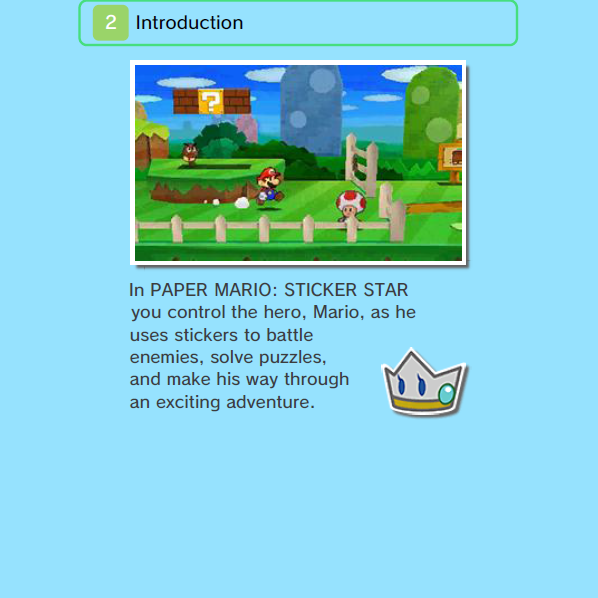 |
| Paper Mario: Sticker Star digital manual. The first game-related section is "Introduction". It looks like this. |
 |
| Paper Mario for the Nintendo 64 paper manual. The first game-related section is "Story" and here's how it looks. |
(If you want snark about Paper Mario: Sticker Star talking about “an exciting adventure” and not having a section of the manual even labeled “story”, you can talk all about that here.)
It's exceedingly clear if you compare those two manuals that there is a very stark difference in the level of effort that went into them.
For KoopaTV's new game, we're running into an issue for the people who are beta-testing it (which is, like, not really any of you reading this. For shame.) that they just go into the game without looking at our in-game instruction manual first. This manual is literally on the title screen with as much weight as the main game button. This is very different than hiding it in a system menu.
I'll just show y'all:
 |
| Just would like to note that all screenshots are of the beta version. ...Though it'll probably look similar. |
Let's look at the above. This is the default title screen players will see for Capture the Confederate Flag. The orange box is blocking it off a little bit, but the red rectangle is labeled "PLAY!" That sounds a lot more appealing than the blue-faced "Manual". It's like, "eh, here's the manual if you want... or you can PLAY!"
So let's change our thinking a bit...
 |
| Switch our perspective! |
As of the latest beta version, this is the default title screen. The difference is that the orange selection box is now covering the "Manual" rectangle as its starting position. Now it takes more effort to get to "PLAY!" than before: Three keystrokes vs. one keystroke to just check out the Manual while you're already there. I mean, when you're done with the Manual it'll still take three keystrokes since it takes you back to this title screen, but you'll feel better about what you're getting into. Moving the starting spot isn't all we did, though! There is also a voice clip recommending first-time players to check out the “enclosed instruction book” if it's your first time playing. This voice goes away if you do check out the manual! I still want "PLAY!" to be all enthusiastic since that's the reason you got the game loaded.
Putting the manual right next to the game with equal weight on the title screen is the digital equivalent to opening the game case and having the manual side-by-side with your cartridge/disk. It's the closest you can get.
Ludwig hopes you will look forward to playing Capture the Confederate Flag, which will release for free shortly. Ludwig also hopes that you can see connections between his views on the videogame industry and his game design decisions! As for you, what instruction books do you hold fondly, or did you even read them?
Capture the Confederate Flag is now fully playable here!
How about another way of making that title screen? Something more interactive?
Paper Mario: Color Splash's digital manual is quite close to the glorious manuals of old.

Great going environment people. Now how are future generations going to know what Plumber Boy is talking about in the game about hotels when he says "Check out the enclosed Instruction Book" without needing to look for background information that printed material used to be enclosed in said games? It's going to be like people needing to read up on history to get certain cameos, gags and references in old Merry Melodies cartoons.
ReplyDelete(Good job, I'm actually laughing out loud.)
DeleteI do miss physical instruction books. When I opened a new game, the first thing I always did was take out the instruction book and read it. For fun! Though I admit, sometimes the instructions were included in the game itself, so it felt useless to read how to play and then be told how to play. But sometimes they had great art or tips or even bonuses, like Ace Attorney's little comic in the back!
ReplyDeleteBack in the really ol' days, instruction books gave you story details that couldn't be found in the main games.
DeleteI didn't mention this in the article, but I'm totally against that sort of canon-creation. Some instruction manual writer could write whatever the hell she wants in there and a faction of the folks will think it's canon. Ick.
I generally dislike that, too. I think the story should be presented... in the story. Unless it's a story-free game that just needs a basic setup explained, I suppose.
Deletehttp://tvtropes.org/pmwiki/pmwiki.php/Main/AllThereInTheManual
...Yeah, pretty much that trope.
DeleteOn the other hand, that trope also includes details being revealed and fleshed out in tie-in novels, which I have no issue with. *approves of tie-in novels and hopes to write them someday*
DeleteWhat if it's a tie-in novel that comes with the game, and teaches you how to play?
Delete